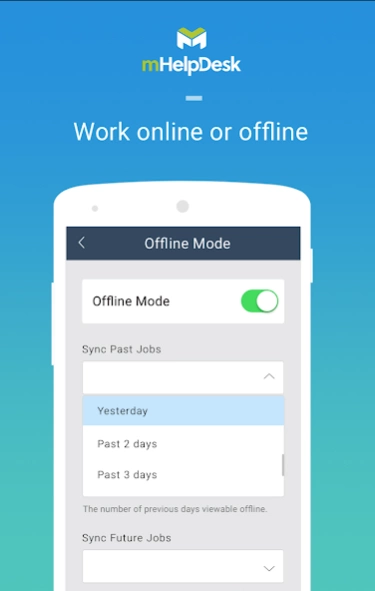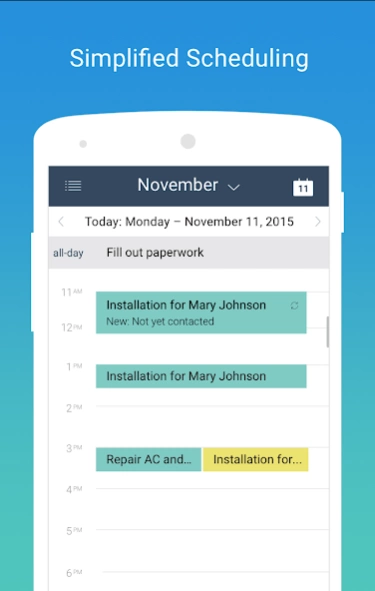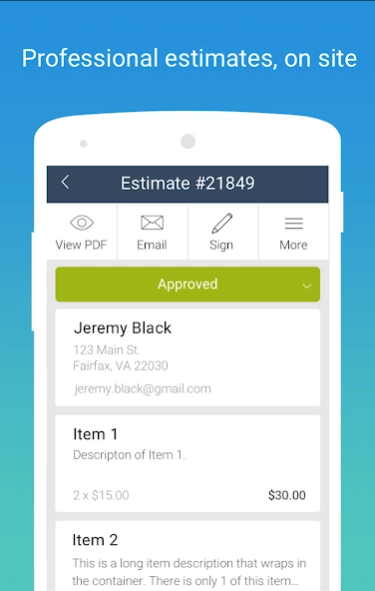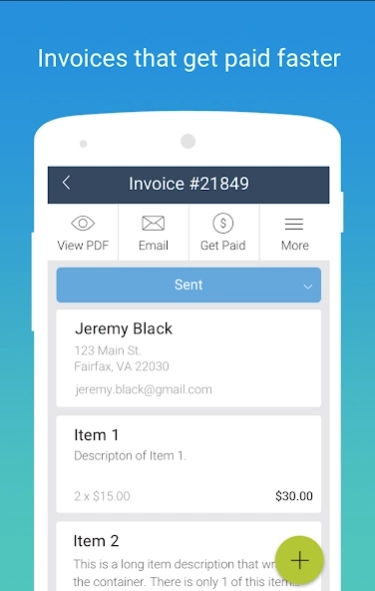mHelpDesk 2.43.0
Continue to app
Free Version
Publisher Description
mHelpDesk - The Fastest, Easiest, Most Powerful Field Service Management Software
Work online or offline
With our innovative offline feature, your team can continue to work even when a wifi or cell signal isn’t available. Then the app automatically syncs as soon as a connection is found.
Simplified scheduling
Check your own schedule or your team’s schedule, and create new jobs and appointments directly within the app. Sync our mHelpDesk schedule with Google Calendar for extra efficiency.
Professional estimates, on site
Create and send estimates on the go, using professional templates that you’ve selected and customized. When the work is done, you can turn the estimate into an invoice with a few button clicks.
Invoices that get paid faster
View or email professional-looking invoices directly from your phone, allowing you to take payment immediately.
Customer support, made easy
By keeping all of your lead, customer, and job details within the app, your team always has the information they need. And with our automated email and SMS (text) alerts, team members and customers can always have the latest information on job status.
Connecting field and office
With our robust app, communication between office and field techs is seamless. Data is updated automatically so that everyone is on the same page. mHelpDesk saves you time and energy in connecting field and office staff so that everyone can focus on job quality and customer service.
Over 12,000 customers use mHelpDesk to run their business more efficiently.
"We now convert more leads into paying jobs. The professional quotes included are so much better than our old
carbon copies." - Nancy S. (Owner @ Vantage Landscaping)
"We have been using mHelpDesk for 2 years and it's really helped my company get organized. We've now adopted
the software across the company from sales to engineers and it’s improving our efficiency all the time." - Lisa T. (Owner @ Appliance Rescue)
"With mHelpDesk I enter the work once and I'm done. Even better, I can have clients pay me on the spot." - Derek K. (Director @ Kite Refrigeration)
Everything you need to get the job done
- Web and mobile access
- Offline/online sync
- Scheduling
- Lead management
- Job management
- Email/SMS (text) Automation
- Estimates
- Invoices
- QuickBooks integration
mHelpDesk has happy customers across several industries, including:
- HVAC
- General contractors
- Electricians
- Plumbers
- Handymen
- Exterminators
- Locksmiths
- Roofers
- Installers
- Repairmen
- AND MORE
Getting started
If you’re already an mHelpDesk customer, then download the app for FREE and sign in with your account credentials.
Not an mHelpDesk customer yet? Create your free trial at mhelpdesk.com and try it free for 14 days. No credit card is required, and you have no obligation to purchase.
About us
For 10+ years, mHelpDesk has been developing products entirely focused on field service businesses. Our mission is to help our customers simplify and streamline those necessary manual office tasks so they can spend more time on their customers and craft.
Disclaimer: mHelpDesk uses your GPS in your phone - continued use of GPS running in the background can decrease battery life.
About mHelpDesk
mHelpDesk is a free app for Android published in the Office Suites & Tools list of apps, part of Business.
The company that develops mHelpDesk is MHelpdesk. The latest version released by its developer is 2.43.0.
To install mHelpDesk on your Android device, just click the green Continue To App button above to start the installation process. The app is listed on our website since 2023-10-19 and was downloaded 1 times. We have already checked if the download link is safe, however for your own protection we recommend that you scan the downloaded app with your antivirus. Your antivirus may detect the mHelpDesk as malware as malware if the download link to com.mhelpdesk.endeavor is broken.
How to install mHelpDesk on your Android device:
- Click on the Continue To App button on our website. This will redirect you to Google Play.
- Once the mHelpDesk is shown in the Google Play listing of your Android device, you can start its download and installation. Tap on the Install button located below the search bar and to the right of the app icon.
- A pop-up window with the permissions required by mHelpDesk will be shown. Click on Accept to continue the process.
- mHelpDesk will be downloaded onto your device, displaying a progress. Once the download completes, the installation will start and you'll get a notification after the installation is finished.